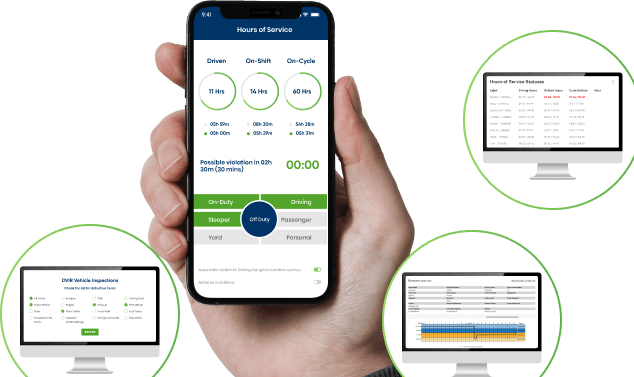See the recent enhancements based on user feedback
Dash Camera Integration
We have made several improvements to our dash camera integration to support additional functionality within the FieldLogix platform. This includes improvements to the real-time streaming features, historical events report, and in-cab notifications.
Device Message Processing
We have improved the throughput of our message processing system to increase the number of location messages processed. This will result in a lower likelihood of missed messages from the telematics devices.
Crash Risk Report
We resolved an issue that would cause the Crash Risk report to fail to include vehicles recently added to the system.
DTC Report
The Last Event Time column in the DTC report previously displayed the last time that the vehicle reported its location. It has been modified to display the last time the DTC was received.
Manage Groups
We corrected an issue that caused some users to not be displayed as available users when assigning them to groups.
Landmark Uploads
We resolved an issue that would cause very large landmark .csv files to fail when the users attempted to upload them.
Vehicle Inspection Report
We improved the UI of the vehicle inspection report and added a print button.
Restricted Zone Boundaries
We discovered an issue that would cause Restricted Zone boundaries to fail to display after a user edits a different restricted zone. This has been resolved.
Vehicle Profiles
We resolved an issue that would cause the data in a previously viewed vehicle’s profile to display when creating a new profile.
API Updates
We added an API endpoint for our Sustainability Scorecard that includes the percentage of time vehicles were idling during the report period. We also added an API endpoint for the MPG value in the Vitals report.
Dispatch Feature Updates
Client Survey Emails
We discovered an issue that would prevent some survey responses submitted by clients from being emailed to our users. This has been resolved.
Goose Error Icons
The icons indicating an error for stops dispatched to drivers were displaying in a larger size than the site supports. This has been resolved.
Negative Stop Durations in Proof of Service
We discovered that under some circumstances, the stop duration in the proof of service report popup may display a negative value. This has been resolved.
Vehicle and Driver Names in Reports
When a Goose user is assigned to a vehicle, the report drop downs would display the vehicle label | Driver’s name in the drop down filters, but not in the report itself. This has been resolved so both the drop downs and the report display the same values in the Asset column.
Goose Driver & Vehicle Assignments
We resolved an issue that caused deleted drivers to remain assigned to their vehicles and continue to display in dispatch view. We also resolved an issue that would restrict some users from disassociating Goose drivers from assigned vehicles.
Zip Codes for Autocomplete
We included an update that would display the ZIP code for addresses added when using autocomplete in Dispatch view and Route Creator.
Goose Usernames
We resolved an issue that would allow drivers to be created with a username that has less than 4 characters.
Dispatch Driver Selections
We released an update that would only allow users to dispatch stops to drivers who are using Goose or Garmin devices.
Vehicle Inspections
We resolved an issue in our vehicle inspection form on iPhones that displayed a vehicle selector when the driver clicked on the odometer field under certain circumstances.
Goose Stop Resets
We cleaned up the user interface for stops that are reset by the drivers. We now remove photos, signatures, bar codes, and driver notes for stops that have been reset to ensure that the driver can submit new data for those stops.
Displaying Full Addresses In Goose App
We now display the complete address for each stop within the Goose app.
Time Clock Updates
Landmarks
We resolved an issue that would cause some landmarks to fail to automatically display in the time clock history report. Now, the report displays the landmark that the drivers clocked in and out within.
Upcoming Releases
During the next 3 months, we will continue to enhance our driver scorecard feature. We are also adding more fuel usage monitoring capabilities along with integrating a new device that can provide drivers with instant feedback if they are violating your speeding and aggressive driving policies.
We are always seeking input and if you have any suggestions regarding our features, please email them to support@fieldlogix.com.
Poll Devices
Users now have the ability to poll a device to update its current location and status. This helps users who wish to confirm the current locations of their vehicles. Note that this feature is only available for our vehicle tracking devices.
Custom Vehicle Inspections
We now support custom vehicle inspections. You are no longer restricted to our standard DOT 14 point vehicle inspection checklist. We can support multiple additional inspection points that you provide us. If you have a list of items that you want for your custom inspection checklist, please email us at support@fieldlogix.com.
New User Invitation
We now automatically send email invitations to new users that you add to the system. The email will contain their login information along with a link to our online training center. This ensures that your users have the information that they need to fully utilize the system right away.
GPS Obstructions
We will now display activity that is designed to obstruct the ability of the devices to receive GPS signals. We will display a “GPS Signal Obstructed” message in the Asset Activity report if the drivers attempt to obstruct the device’s GPS signal.
Speed Notification Restrictions
We now give you the ability to restrict users from modifying the maximum speed and posted speed thresholds in our Manage Notifications section. This setting can be modified in Settings > Manage Users. Select the user who’s permissions you wish to modify and check or uncheck the Edit Speed Settings box.
Monthly Scorecard Reports
You now have the ability to setup automated monthly scorecard reports to be emailed to your designated users. This report can be sent to department heads each month so they can determine which of their drivers are safest and which are the least safe. To setup the report, go to Settings > Report Scheduling.
Dispatch Activity Report
We now have a new report named the Dispatch Activity report. This report displays helpful additional details about stops that were dispatched to your drivers. This includes the dates & times that ETA’s and receipts were sent to your clients, how many pictures were taken, how many signatures were captured, the barcodes captured, the number of stars that your clients gave your drivers and any feedback they provided in the job completion survey.
Multiple Picture Capture
Your drivers can now take up to 3 pictures per stop within the Goose app. This is helpful if you want them to capture before and after pictures or pictures of multiple locations of their jobs. All of the pictures can be viewed in the proof of service window of the Dispatch History report.
User Experience Updates
We made several user experience updates to eliminate any potential confusion by our users. We also made several updates to address unexpected issues that could occur under certain circumstances.