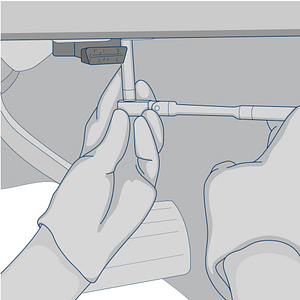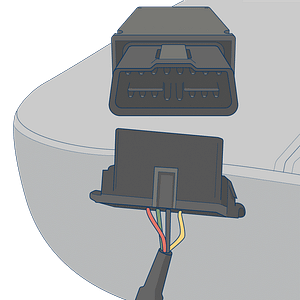Suntech Plug & Play OBD-II Tracker with Y Harness Installation Guide
Installation Instructions for plug & play OBD-II Tracking Devices with the “Y” Wiring Cable
Tools required: 7mm ratchet wrench & zip ties (provided in package)
Find the vehicle’s OBD-II port location. It is typically below the driver’s side of the dashboard or in the center console.
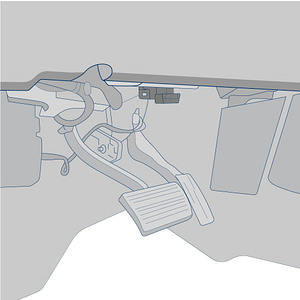
Remove the vehicle’s existing OBD-II bracket with a ratchet wrench (typically 7mm).
Remove the vehicle’s female OBD-II port from the bracket.
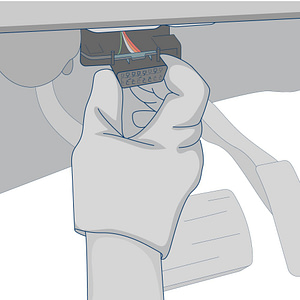
Plug the male adapter from the tracking device’s harness into the vehicle’s female OBD-II plug.
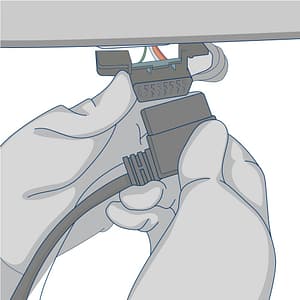
Secure the connected plugs below the dashboard with a zip tie.
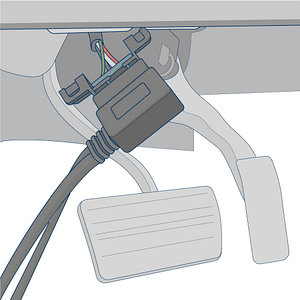
The female end of the OBD-II plug should be exposed so it can be mounted into the vehicle’s bracket.
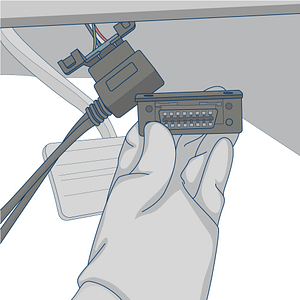
Use the ratchet wrench to mount the device’s female OBD-II port into the same location as the vehicle’s original OBD-II port.
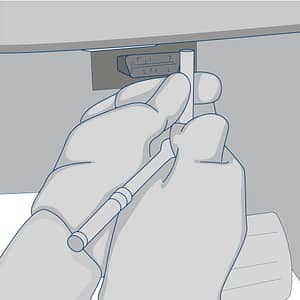
Zip tie any excess wire to a wire loom behind the dashboard.
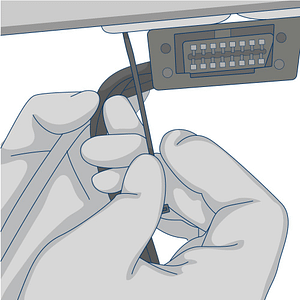
Plug the rectangular plug into the device.
With the QR code sticker facing up, route the device under the dashboard toward a location in the upper portion of the dashboard (if possible)

Find a secure location below the dashboard to mount the device. Use zip ties to secure it to a wiring bundle or to the vehicle’s frame to ensure that it does not slip out while the vehicle is in operation.
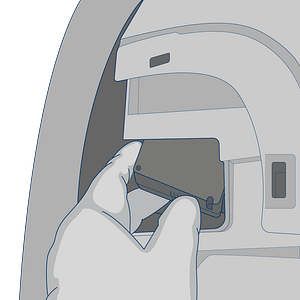
Required Information
Record the serial number for the device and the VIN/Year/Make/Model of the vehicle on your worksheet for activation and email it to us at support@fieldlogix.com. The devices will update in the system as they begin driving after the activation process is complete.
Contact us at 888-803-0200 Option 2 if you encounter any issues with the installation
Device Testing & Troubleshooting Guides
Select the device manufacturer displayed on the label.
Suntech
Geometris