Questions?
(888) 803-0200
learnmore@fieldlogix.com
We WILL NOT sell or share your info with anyone.
April 2023 FieldLogix Feature Enhancements
See the recent enhancements based on user feedback
Integrated Dash Cameras
![]()
Dash cameras are now fully integrated into the FieldLogix platform for new users. With our integration, all video and telematics data can be viewed within one platform. We also offer additional functionality not available in the Surfsight portal. Existing users can open a support ticket to request a migration from the Surfsight portal to FieldLogix.
In Cab Camera Notifications
![]()
Dash camera users now have the ability to generate additional in-cab notifications for your drivers for the following events: aggressive driving, after hours vehicle use, maximum speed violations, posted speed violations, and impact events. This is in addition to distracted driving alerts. This gives your drivers immediate feedback on their driving activity so they can correct it and reduce accident risk.
Dash Camera Events Report
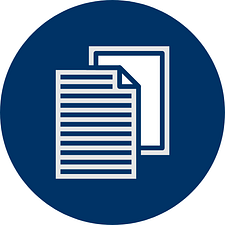
Dash camera users can view historical camera events (ie. distracted driving, crash events, aggressive driving, speeding, etc) in the Camera Events report. The report allows you to specify the reporting time period and request the specific type of event for review. This provides you with easy access to videos should you need to review or save them as evidence.
Real-Time Video Streaming
Dash camera users can stream video in real-time in the FieldLogix portal. You can also stream for 30 seconds at a time before clicking “continue”, which gives you more time to watch the videos each time you click play. Real-time streaming gives you the ability to view more details of your drivers’ activity along with their current GPS locations in the FieldLogix portal.
Streaming Permissions
You can restrict access to video streaming for certain users. This provides you with an additional level of security to ensure that only authorized users can view video. To set streaming permissions, navigate to settings, manage users and edit a user. Go to the user permissions tab and click the camera streaming checkbox.
Scorecard Weight Restrictions
We released a scorecard weight settings restriction to give you the ability to restrict which users can update the scorecard weights. To update this setting, go to Settings > Manage Users and edit a user. You’ll see a checkbox labeled Edit Scorecard weights. When checked, it gives the user the permission to edit the weights.
Non-US Address Lookup
We now support the ability to lookup addresses in Canada, Mexico, and Australia in our route builder, closest vehicle search, landmark and restricted zone creation sections. This helps our users in other parts of the world by giving them the ability to search and add non-US addresses.
Odometer Sync
Live odometer synching is now available for all Suntech plug & play devices. With this capability, the Suntech device will pull the real-time odometer from the vehicle and display it as the vOdometer value in Manage Fleet. This feature is available on most 2020 and newer vehicles, with plans to support older vehicles in the future. To resync your odometer, go to Manage Fleet, select the vehicles, and click on the “Resync” button if one is visible. Note, this button is only visible if the monitoring device and the vehicle supports this capability.
Monthly Scheduled Reports
You now have the ability to setup our scheduled reports for a monthly email option. With this option, you can receive a report detailing all activity over the course of a month. This is helpful if you have certain activities that may not be monitored as closely as others, or if you like to review certain data over a larger period of time. To access this capability, go to Settings > Report Scheduling and setup your desired report and email frequency.
Extended Vehicle History
Users now have the ability to pull vehicle history in the Asset Activity report going back to January 2021. You can also pull the vehicle history for individual vehicles for 7 days at a time. This enhancement is based on user requests to pull more vehicle history from an older point in time. To pull extended history, go to Reports > Asset Activity and select the vehicle. You will then see a start and end date fields to select. You can go all the way back to January 1, 2021 as the start date.
Product Training Center
We built a product training center that includes video tutorials for each of our features as well as links to integration guides, installation guides, app downloads and more. This is accessible by clicking on the Training tab on the top right corner of the FieldLogix portal. We released this to provide your users with easier access to our various training and setup tools.
Bug Fixes & User Experience Updates
We made several user experience updates to eliminate any potential confusion by our users. We also made several updates to address bugs that could occur under certain circumstances.
Scorecard Infractions
Many users set “buffer” rules that only trigger posted speed notifications when vehicles violate the posted speed limit after a certain number of times. For example, they may set a buffer of 2 so that a posted speed notification isn’t triggered until the vehicle violates the rule twice in a row. We recently discovered that posted speed violations below the buffer were being included in the scorecard as posted speed infractions. We made an adjustment to the scorecard so it only shows posted speed infractions after the buffer threshold has passed. From Saturday 2/25/23 and going forward, the scorecard infractions should match the number of infractions displayed in the Notifications Report.
We also discovered a related issue that caused the system to not count infractions if users set their posted speed “buffers” to 0. We’ve identified the impacted accounts and have taken steps to update their scorecards to reflect the correct number of infractions.
Vehicle Plan Assignments
We discovered that some accounts were displaying plan options that are not available for their account when adding and editing vehicles in Manage Fleet. This issue has been resolved and accounts should only see plans that are available for their accounts.
Driver Assignments
We removed the driver assignment dropdown that is displayed when adding and editing a vehicle in Manage Fleet. This feature is designed for a future release and has caused confusion for users. We removed the dropdown to eliminate any potential confusion. Goose drivers can still be assigned to vehicles in Settings > Manage Drivers.
Reports Renamed
We renamed several reports. This is due to the fact that we support many international customers that are using the metric system. The State Mileage report has been renamed as the Distance by State report; the County Mileage report is now the Distance by County report; the Mileage report is now the Distance Traveled report; the Mileage Summary report is now the Distance Summary report.
Scheduled Reports
We found that some scheduled reports may not be sent to users due to file size limitations and other issues. We increased the allowed file size for the reports and resolved the underlying issues with other reports.
Dispatch Feature Updates
Route Uploader
We found that under certain circumstances, the columns in the route uploader .csv document could shift, which would insert the incorrect data for certain columns. For example, a user may upload a route and the Stop Label could appear in the Address field. We implemented a fix that would reduce the likelihood that this could occur.
Routes Visible in Goose
We discovered that stops that have the statuses of “in route” and “completed” may be removed from the route displayed in the Goose app if any changes were made to the route by the dispatcher. This issue has been resolved.
Client Details in Dispatch
We discovered that client details may not populate when landmarks are selected in Dispatch View and Route Creator. This issue has been resolved.
Upcoming Releases
During the next 3 months, we will be focusing on enhancing our driver scorecard feature and additional international localization preferences. The update will also include a component that shows each driver their individual scores and how they compare to the fleet average score. We are focusing on building a robust solution based on user feedback. This addition is part of our plan to provide you with more tools to improve fleet safety.
We are always seeking input and if you have any suggestions regarding our our driver scorecard features, please email them to support@fieldlogix.com.

